SendSafely provides out of the box compliance for HIPAA, GDPR, CCPA and more.
By installing our native integrations for popular email platforms you can be up and running in minutes.
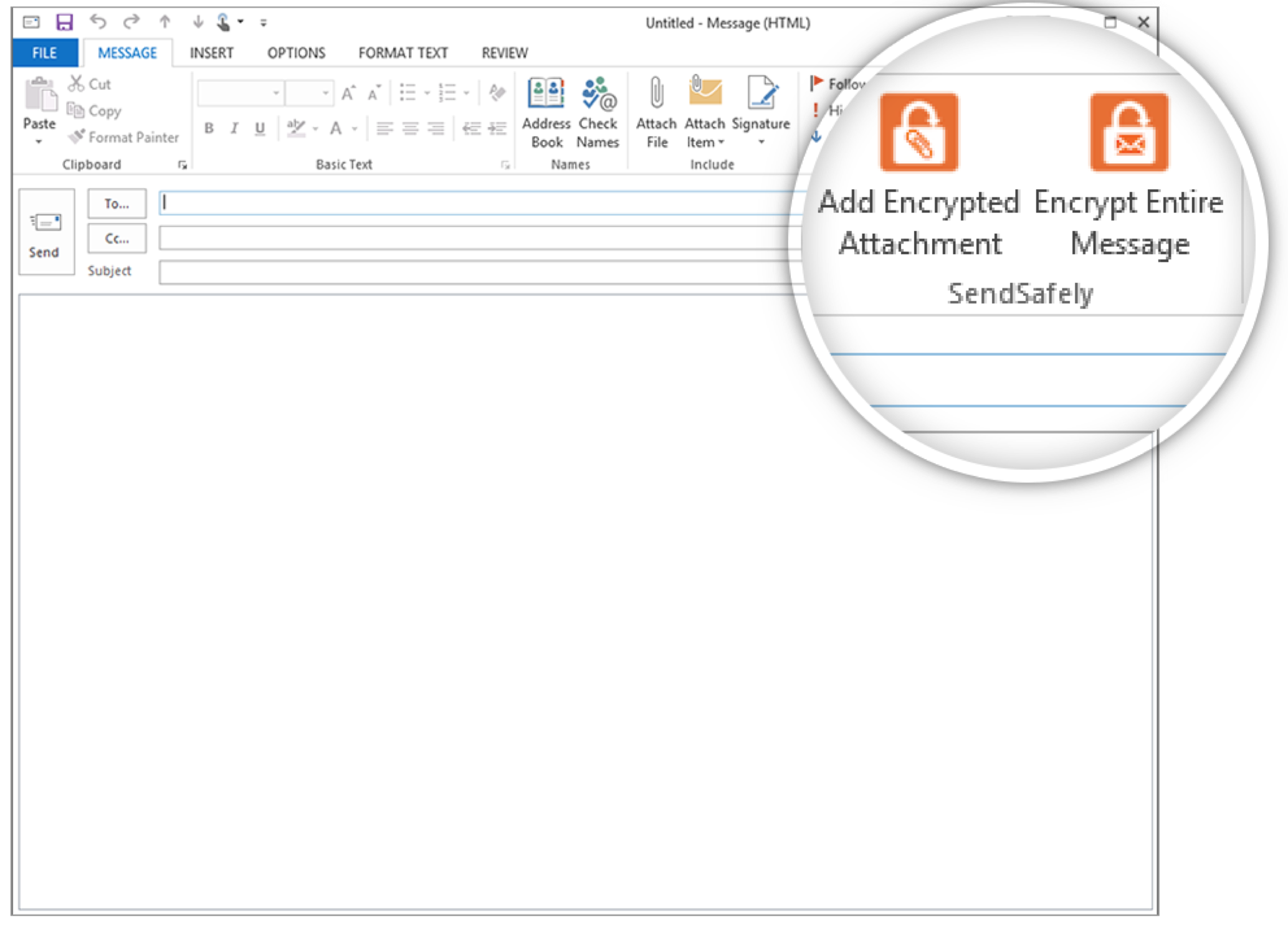
The SendSafely Outlook Plug-in lets you send encrypted files and email messages directly from Outlook and Office 365 with just the click of a button. Sending an encrypted file is just like sending a normal file attachment.
System Requirements
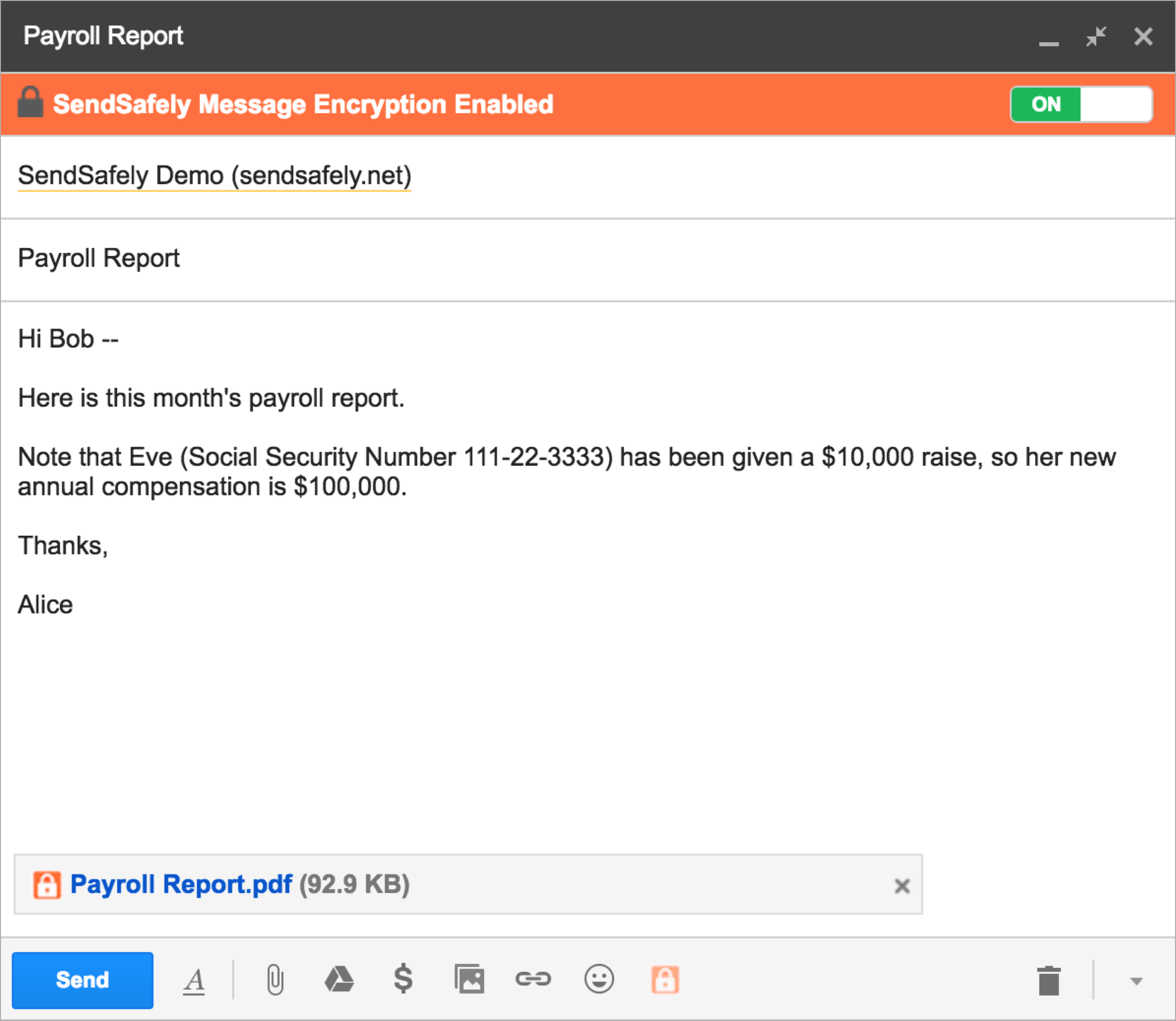
For companies that use Google Apps for Business, our Chrome Extension integrates SendSafely with Gmail. Users can encrypt entire email messages and add encrypted files to any email message directly from the Gmail compose window.
Our Chrome extension also features a convenient pop-out window that lets you send items directly from Chrome while browsing any website.
System Requirements

SendSafely also offers a serverless email gateway that allows you to transparently encrypt outbound emails based on policies you define and enforce on your email server.
The serverless email gateway runs in AWS Lambda and integrates natively with Office 365 and G-Suite.
| Other Solutions | SendSafely | |
|---|---|---|
|
No Limits on Attachment Size
SendSafely attachments never touch your email server, so you can send files of any size.
|
||
|
No Need for Pre-Shared Encryption Keys
SendSafely dynamically generates encryption keys so you don't need to worry about sharing or publishing public keys.
|
||
|
Full End-to-End Encryption
Our encryption is applied before data is uploaded to our platform. SendSafely cannot decrypt your files or messages.
|
||
|
No Software to Install
SendSafely works natively with any modern web browser, so users don't need to install anything to send or receive items.
|
||
|
Automatic Expiration of Secure Messages
SendSafely automatically deletes secure files and messages based on pre-defined policies.
|
||
|
Download Tracking & Notification
SendSafely provides download tracking and notifications when items are read. You can see exactly who’s viewing items, when they access them, and even the geographic location where they are accessing from.
|
||
|
Multi-Factor Authentication for Recipients
SendSafely allows you to specify the mobile number for each of your recipients to perform multi-factor authentication. A one-time-password is sent to the recipient's mobile device before allowing access to sent items.
|
||
|
Custom Branding
The SendSafely enterprise portal offers a slick modern interface and custom branding to match your company’s identity.
|
||
|
No Infrastructure to Manage
SendSafely is a managed service that is hosted entirely in the cloud.
|
||
|
Management Controls and Enterprise Dashboard
SendSafely offers advanced controls for managing users and viewing usage across your enterprise.
|
Find out why companies across the globe use SendSafely to protect the security and privacy of their confidential data.